 This is an obvious evolution, but it looks pretty nifty. Bascially its a wireless router that can interface to your EVDO data capable cell phone. What this means is that you can share your EVDO connection with those less fortunate non-EVDO-capable friends by serving up an access point that routes out your cell phone data service. Now, you could do this by hacking together a machine to talk both and run HostAP but this is a nice “all in firmware” box that, theoretically, you just have to plug-in to the wall and your cell phone and “just works”. The advantage here i sthat you won’t have to set up yet another machine to run it. The disadvantage, as with anything firmware-based, you won’t have the control over exactly what its doing, and/or you won’t have the power to create the exact configuration you want, but if all you want is EVDO to 802.11 and back again, this could be the device for you… http://www.dlink.com/products/?pid=524
This is an obvious evolution, but it looks pretty nifty. Bascially its a wireless router that can interface to your EVDO data capable cell phone. What this means is that you can share your EVDO connection with those less fortunate non-EVDO-capable friends by serving up an access point that routes out your cell phone data service. Now, you could do this by hacking together a machine to talk both and run HostAP but this is a nice “all in firmware” box that, theoretically, you just have to plug-in to the wall and your cell phone and “just works”. The advantage here i sthat you won’t have to set up yet another machine to run it. The disadvantage, as with anything firmware-based, you won’t have the control over exactly what its doing, and/or you won’t have the power to create the exact configuration you want, but if all you want is EVDO to 802.11 and back again, this could be the device for you… http://www.dlink.com/products/?pid=524
redemption in a blog – Sharing a USB printer from Mac OS X to Windows
After some trial and error, first with what made the most sense, and then with stuff I could glean off the Internet, I finally arrived at something that works. Maybe this would be useful for the next unfortunate bloke that needs to do this sharing of printers from Mac to Windows machines without a print server.
Kudos to Cheah Chu Yeow’s blog entry on getting a USB printer attached to a Mac to work from Windows. The solution is pretty typical – set up a simple queue to act as a filter. In this case, a filter that really does nothing, but is named more nicely (short and no spaces). Anyways, I’m happily printing from all my boxen (yes, boxen) to my crappy HP DeskJet printer, so thanks much, Chu!
“Heard Microsoft is coming out with a new OS, called Vista, what do you think?”
It’s not management of a bad product, it’s just a product of bad management. (Read more)
Episode 50 URLs & Notes (MP3) (AAC)
- The Daily Show and The Colbert Report
- Widescreen vs Standard displays
- Uproar over latest MOAB vulnerability
- Colloquy
- Irc versus I. R. C.
- The note at the bottom of this page seems to imply “irk” instead of “eye are see”
- Response to listener Brian G.’s comments on Apple TV
- Apple to charge for 802.11n upgrade
- FUSEWiki – FileSystems
- Remote files: sshfs, ftpfs, gmailfs, davfs
- Encryption: EncFS, PhoneBook, CryptoFS
- Databases: RelFS, DBToy, Fuse::DBI, fuse-dbfs, mysqlfs
- Versioning: CvsFS, Wayback, CopyFS, hierfs
- Torrent: BitTorrent File System (Slave Repeater)
- Compression: fusecram, compFUSEd, FuseCompress, LZOlayer fs, Apretujado, Cromfs
- ISO images: Cddfs, fuseiso, Mountlo, DVDfs
- Logging: LoggedFS
- Union: FunionFS, unionfs-fuse
- NTFS: ntfsmount, Captive NTFS, ntfs-3g
- Music: FUSEPod, TagsFs, Yacufs, playlistfs, mp3fs, fusedaap
- Searching: beaglefs, SpotlightFS
- Other: ferrisfuse, ZFS, rofs, BloggerFS
- Some ideas: RSS-fs, LDAP-fs, CSV-fs & Excel-fs, mbox-fs (pop-fs, imap-fs)
- MSFT pays people to edit Wikipedia
- IntelliAdmin.com: The 5 sins of Vista
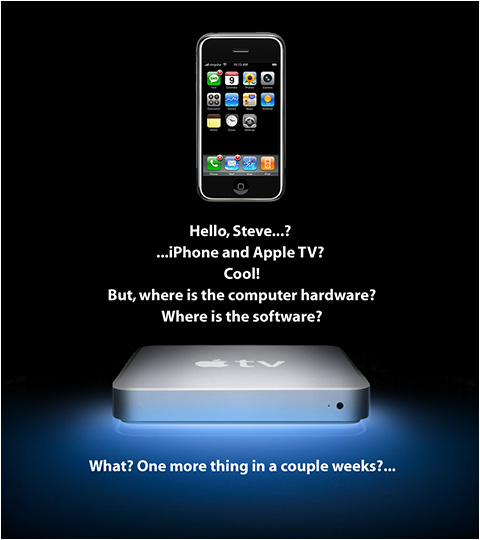
So, after months of speculation, and many rumors sites pointing at the iPhone and Apple TV (formerly known as iTV) where you left out with a feeling of “…am I missing something?”
I am.
But I do realize the hours and hours that a product like iPhone could take to develop, after all it has like… many patents.
It is innovative. It is reinventing an industry.
Was it all we were expecting? certainly not after all the complaints and rants, and blogs and blogs about where was the Mac Pro, and the laptops, and Mac OS 10.5, and Vista, and the ZunePhone… oh wait, I am going over board.
Anyway, I am sure there is plenty to come this year.
And if you really think of all those patents on the iPhone, I just think that there is a future really amazing on Apple Inc.’s path. After they have developed the technology: Imagine new affordable keyboards that can be multi-touch and application sensitive just like the iPhone.
What about having a laptop that is all just a dynamic screen, talking about the ultimate tablet.
In any case, somebody knows of any good transparent polymer research firm? I need to invest on some clear coated screens :-)
So, one night this week in a (minor) flurry of activity, I decided to do something with the 17″ LCD that I’ve had laying around my apartment for 2 years. I got it free with a Dell workstation, but I’ve had my dual 20″ displays that I prefer for a long time now, so the 17″ screen just sat in my living room.
Quick background here, I usually have 4 machines running all the time: two Windows boxes (one for gaming and media) and the other for archival/storage and also for burning Lightscribe disks. Then I’ve got my primary workstation, a Solaris 10 for x86 box. Lastly, I’ve got my Mac Mini. The Windows & Solaris boxes all have a dual-head card in them, but of course, the Mini does not. All four machines are hooked into a four port dual-head KVM switch and life was good.
With one exception … the Mac Mini. Not that it hugely bothered me that the Mini only has a single-head connection. I had been thinking about getting a Matrox DualHead2Go box, but I’ve been having problems with the Mini running at 1600×1200, so I didn’t think it would play nice at all with 3200×1200. Anyways, I looked at that 17″ LCD display on the floor the other night, a few things clicked.
I remembered seeing an episode of Hak.5 (Season 2, Episode #1) where they talked about Synergy, which lets you share a keyboard & mouse across multiple machines. It didn’t interest me much at the time, because that’s what I use my KVM switch for (and on occasion, the second display with VNC to one of the other boxes). Anyways, I’ve set up Synergy servers on my two Windows boxes and my Solaris box. I’m also running three clients on my Mac Mini each one pointing to one of my other machines. Configuration of the server is fairly simple. Windows has a GUI that helps somewhat, but its very straightforward. Basically, you just need to say “machine A is to the left of machine B” and “machine B is to the right of machine A”. You need both rules to be able to transition to and then from the other machine. Luckily, the clients all seem to get along fine running on the same box yet pointing to different machines. I’m thinking it greatly helps that I’m always using just one of my other machines at a time.

In this image, my Mac Mini is on the left, and one of my Windows boxes is the middle & right displays. Yes, you can see a dock in my Windows machine, because I run Flyakite OSX on my Windows machines, to make it look and feel like a Mac. I’m running Wireshark in middle display and Firefox (with the Geek Muse blog) on the right. My MacBook is sitting way off the left (you can see a corner of it) with its RadTech keyboard cloth sitting on it.
I can now switch between either of my Windows boxes and/or my Solaris box, and I’ll always have my Mac to the left. Just a quick movement of the wrist, regardless of which machine I’m on. Also, I now have an open spot on my KVM switch, which means I need to go and do some shopping.
The only problem I have right now is with keyboard mapping. I typically set my Caps Lock key as another Control key, which in the end means I’ve got no Option key on my Mac. I just have to do a little creative remapping on the other machines and I’ll get it to work. Synergy allows for some of this, but not exactly what I need.
Episode 48 URLs & Notes (MP3) (AAC)
- New Geek Muse Blog
- Quick Updates
- Voice Mail! – Firefox Extension “Charles”
- Dr. Dobb’s | Shelling the Pod
- DVD Jon Fairplays Apple
- TiVo File Encryption Cracked
- How to retrieve text from Windows Office 2007 Word docs
- Hackers Release Permanent Spoof Vista Activation Server
- Hacking Roomba » Roomba Tilt Control with MacBook & Perl
Hello all!
I’m finally able to sit down tonight and start post-production on episode #48. I’ll most likely get the audio editing and mixing done tonight, but I probably won’t start on the enhanced podcast & show notes until tomorrow evening.
Anyways, some of topics we discussed: many updates, including virtualization and the Optimus keyboard, new voicemail from George in New Zealand about the Charles web development tool, listener David Summer’s article in Dr. Dobb’s Journal, DRM and Vista hacking and yet another use for the motion sensor in laptops.
Look for the podcast in the feed tomorrow (Thursday) evening.
Digg now indexes podcasts! Of course, Diggnation and TWIT are at the top of their list. However, the cool thing is that can digg/bury and discuss individual episodes in a podcast.
A ton of other design and function changes happened on Digg this morning as well. Including moving the ads around a little bit so that the site is *much* more usable, IMO.
























